Plotting categorical values as a tiled chart
By Synnøve Yndestad in R Visualizations
June 5, 2022
Plotting your variables as a tiled map, can visualize interactions between them very efficiently.
Here is a “How to” plot categorical values as a tiled chart with fixed squares.
First, load tidyverse.
library(tidyverse)
Create a data set to plot.
df = data.frame(SubjectId = factor(LETTERS[1:20], levels = (LETTERS[1:20])))
df$Response = sample(x = c("CR", "PR", "SD", "PD"), size = 20, replace = TRUE)
df$Response = factor(df$Response,levels = c("CR", "PR", "SD", "PD"))
df$Biomarker1 = sample(x = c("High", "Medium", "Low"), size = 20, replace = TRUE)
df$Biomarker1 = factor(df$Biomarker1, levels = c("High", "Medium", "Low"))
df$Biomarker2 = sample(x = c("Present", "Absent"), size = 20, replace = TRUE)
df$Biomarker2 = factor(df$Biomarker2, levels = c("Present", "Absent"))
head(df)
## SubjectId Response Biomarker1 Biomarker2
## 1 A CR High Present
## 2 B PR High Absent
## 3 C SD High Absent
## 4 D SD Medium Absent
## 5 E PR High Present
## 6 F SD Medium Absent
Turn it into a long format by pivoting everything except “SubjectId”.
df.long = df %>% pivot_longer(cols = !SubjectId)
head(df.long)
## # A tibble: 6 × 3
## SubjectId name value
## <fct> <chr> <fct>
## 1 A Response CR
## 2 A Biomarker1 High
## 3 A Biomarker2 Present
## 4 B Response PR
## 5 B Biomarker1 High
## 6 B Biomarker2 Absent
Add “SubjectId” and “name” as X and Y axis.
Use value as fill colour in tiles.
ggplot(df.long, aes(SubjectId, name)) +
geom_tile(aes(fill = value)) +
scale_fill_manual(values= rainbow (9))

Specifying colour within geom_tile() will add lines between the tiles.
Use coord_fixed() to turn the tiles into fixed squares.
ggplot(df.long, aes(SubjectId, name)) +
geom_tile(aes(fill = value),
colour = "white") +
scale_fill_manual(values= rainbow (9)) +
coord_fixed()
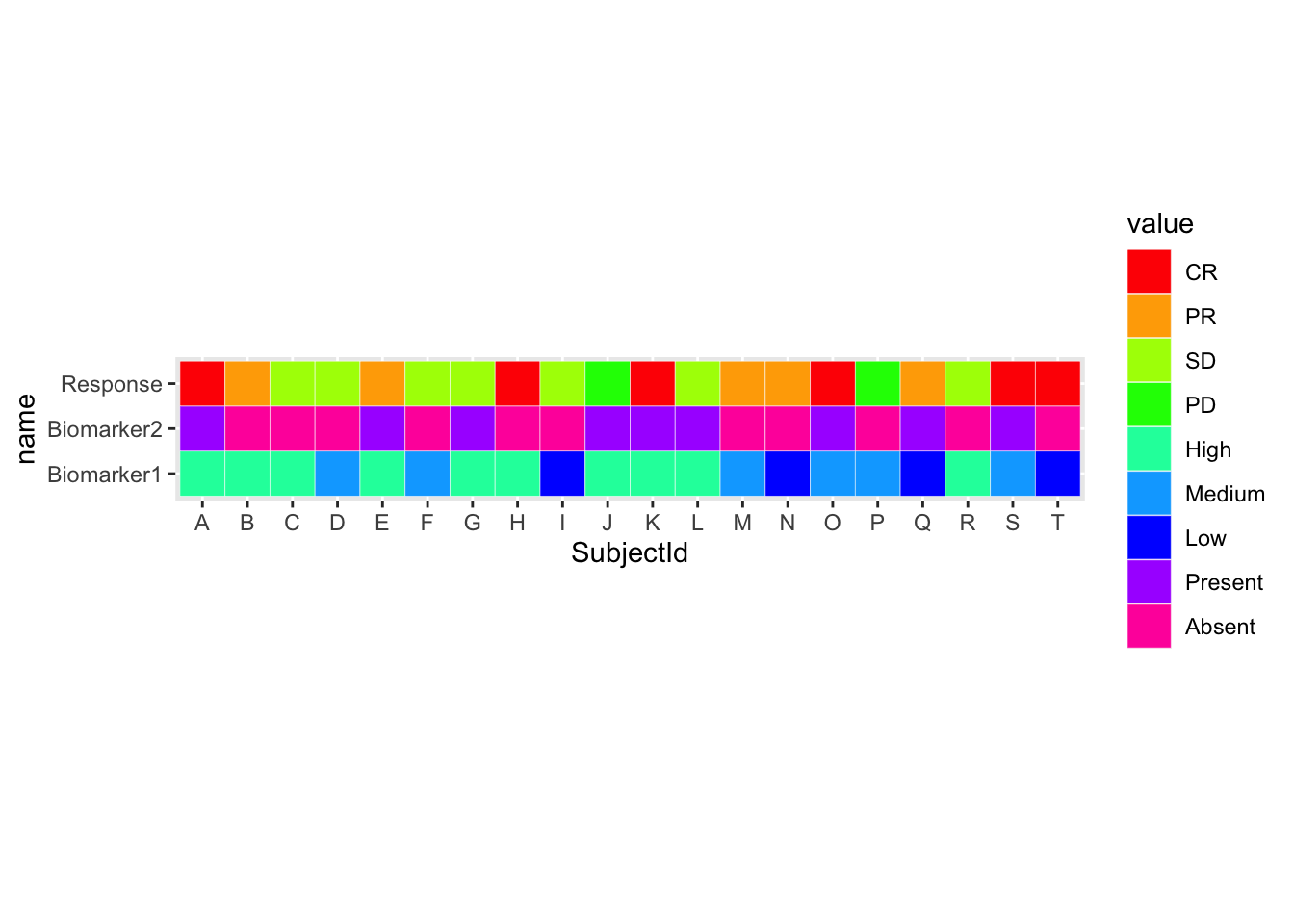
To change the colours individually, specify them in a vector and add the vector to scale_fill_manual().
my_cols = c("CR" = "green",
"PR" = "yellow",
"SD" = "orange",
"PD" = "red",
"High" = "grey20",
"Medium" = "grey",
"Low" = "white",
"Present" = "grey20",
"Absent" = "white")
Increase and change line-type by specifying colour, lwd (line width) and linetype within geom_tile().
Add or change the plot using standard ggplot syntax, and your plot is ready!
ggplot(df.long, aes(SubjectId, name)) + # Specify data, x and y axis
geom_tile(aes(fill = value), # Specify what goes into the tile
colour = "black", # Change line colour
lwd = 1, # Change line width
linetype = 1) + # Change line type
scale_fill_manual(values= my_cols) + # Change tile colours
labs(fill = "Variable", # Change legend title
title = "My plot") + # Add title
xlab("") + # Remove x axis label
ylab("") + # Remove y axis label
coord_fixed() + # Fix tile size
theme_minimal() # Set theme for neater look, remove tick marks
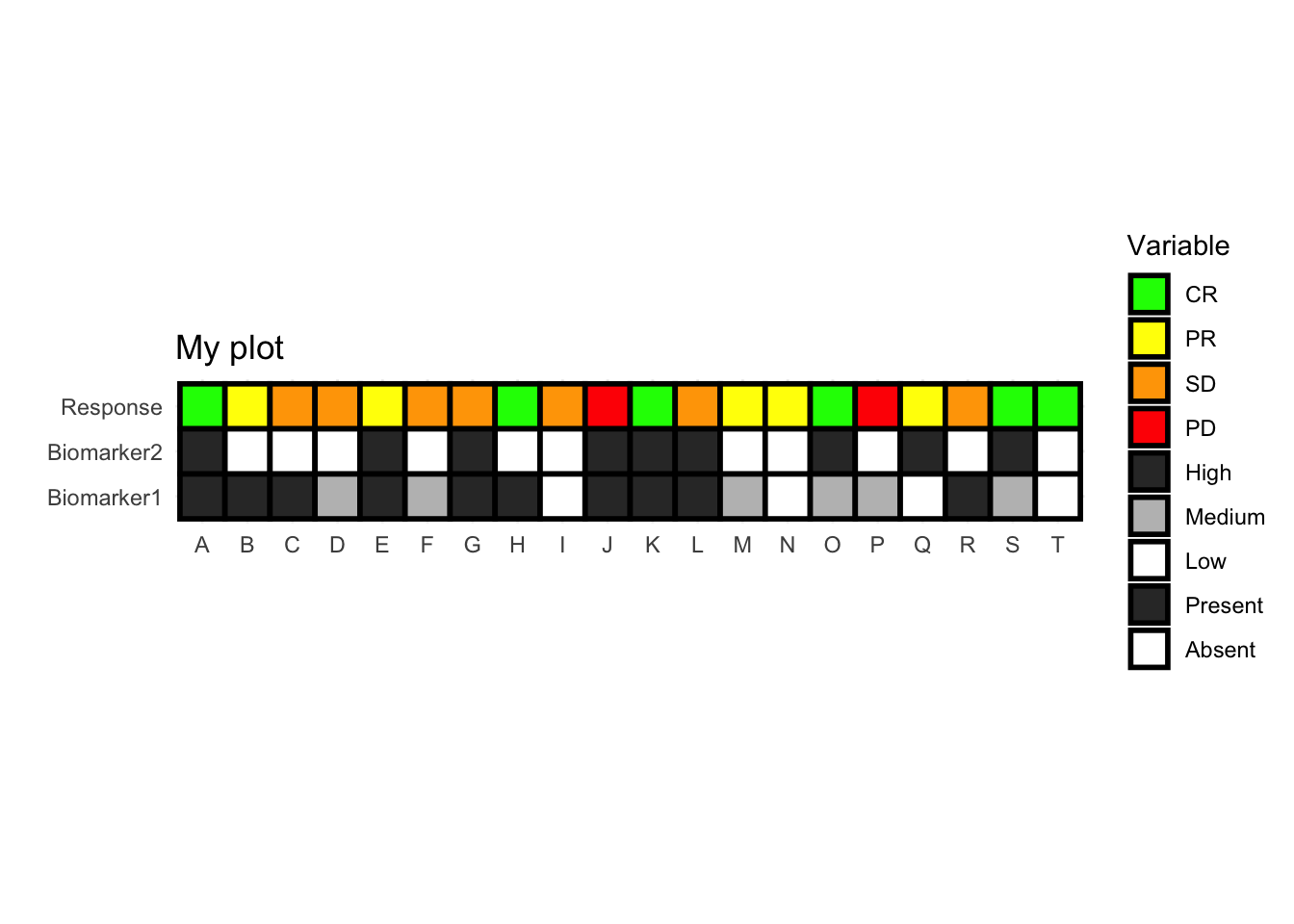
- Posted on:
- June 5, 2022
- Length:
- 3 minute read, 445 words
- Categories:
- R Visualizations
- Tags:
- geom_tile() ggplot tidyverse